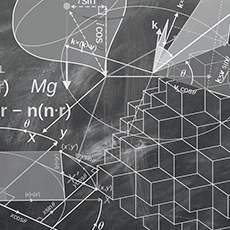![]()
Upload Media
Upload videos, images and PDFs. Instructors can then organize media into playlists or assign them to specific student groups.
![]()
Draw or Flag Annotations
Students can flag important points in a video or draw around key features in an image to start a conversation.
![]()
Discuss and Engage
CLAS creates a collaborative space by allowing students to share their annotations, creating opportunities for peer review and instructor feedback.
![]()
Learn and Gain Insight
Learners are able to assess their level of understanding by comparing their own annotations against those of their peers.